TCP Communication
Receiving TCP Data
Data received from network via TCP is stored in receive buffer. pid_recv function is required to read the data.
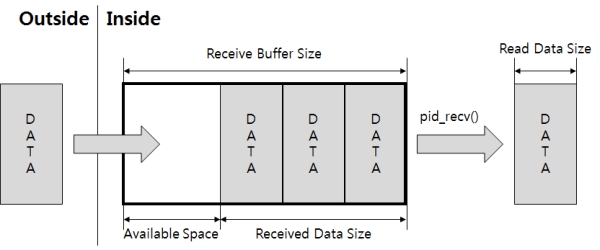
The following shows how to use pid_recv function.
pid_recv($pid, $value[, $len]);
example
This example checks and prints the received TCP data every second.
<?php
$rdata = "";
$pid = pid_open("/mmap/tcp0"); // open TCP 0
pid_bind($pid, "", 0); // binding
pid_connect($pid, "10.1.0.2", 1470); // TCP active connection
do
{
sleep(1);
$state = pid_ioctl($pid, "get state"); // get TCP session state
$rxlen = pid_ioctl($pid, "get rxlen"); // get received data size
$rlen = pid_recv($pid, $rdata, $rxlen); // receive data
echo "rlen = $rlen / "; // print received data size
echo "rdata = $rdata\r\n"; // print received data
if($rlen)
$rdata = ""; // flush receive buffer
}
while($state == TCP_CONNECTED);
pid_close($pid);
?>Sending TCP Data
Data sent by pid_send function is stored in send buffer and transferred to the network via TCP.
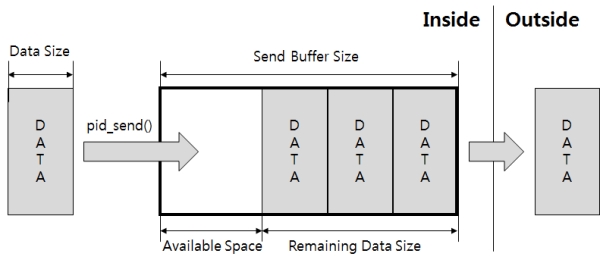
The following shows how to use pid_send function.
pid_send($pid, $value[, $len]);
example
This example sends data to network via TCP, checking the available space of send buffer every second.
<?php
$sdata = "0123456789";
$pid = pid_open("/mmap/tcp0"); // open TCP 0
pid_bind($pid, "", 0); // binding
pid_connect($pid, "10.1.0.2", 1470); // TCP active connection
do
{
sleep(1);
$state = pid_ioctl($pid, "get state"); // get session state
// get available space of send buffer
$txfree = pid_ioctl($pid, "get txfree");
$tx_len = pid_send($pid, $sdata, $txfree); // send data
echo "tx len = $tx_len\r\n"; // print size of send data
}
while($state == TCP_CONNECTED);
pid_close($pid);
?>The third argument of pid_send function means the length of sending data. The length of sending data should be less than the remaining data size of send buffer to avoid data loss. It is highly recommended to check the remaining size of send buffer before sending data.