Installing the Library
-
Run Arduino IDE.

-
Click the Sketch > Include Library > Manage Libraries.. menu.
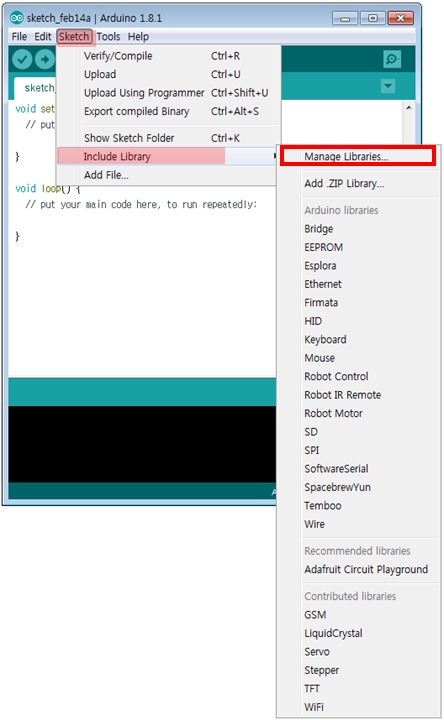
-
Search "phpoc" on the Library Manager.
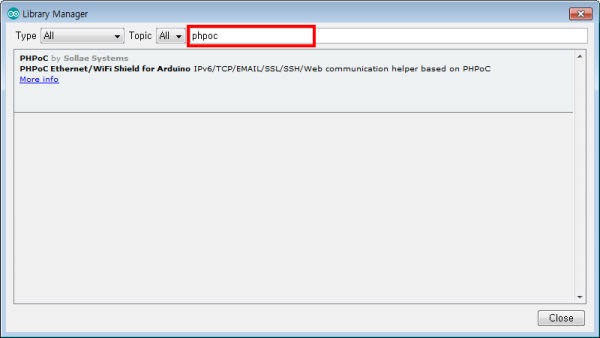
-
Select the PHPoC library and press the [Install] button.
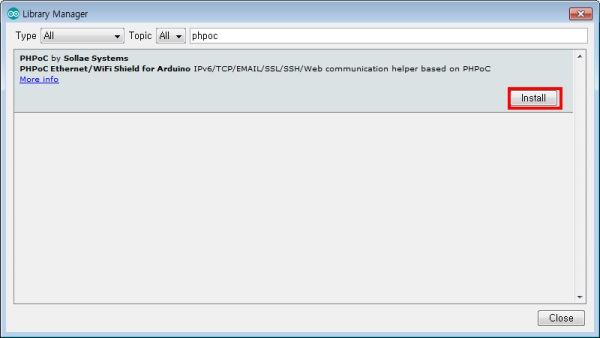
"INSTALLED" message will appear on success.
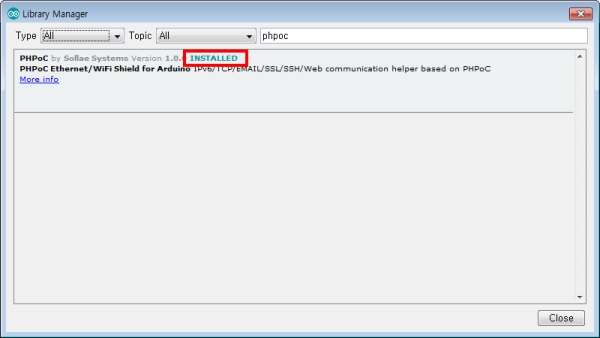
-
Confirm the additional Arduino Phpoc Library.
Check if "PHPoC" has been added to the "Include Library" menu of the sketch menu of Arduino IDE.
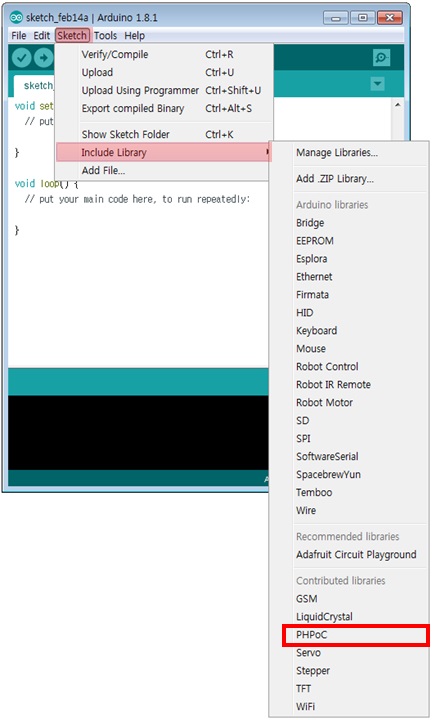
-
Confirm the additional Arduino PHPoC examples.
Check if "PHPoC" has been added to the "Examples" menu in the file menu of Arduino IDE.
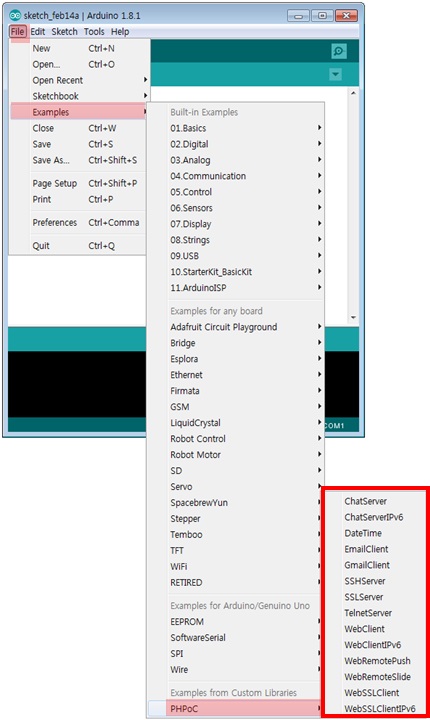
- To run the built-in examples of PHPoC Shield, follow the instructions from Run the Example.