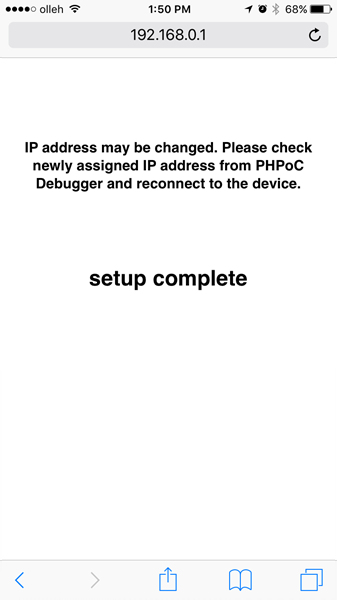Connect Shield to WLAN Router or AP
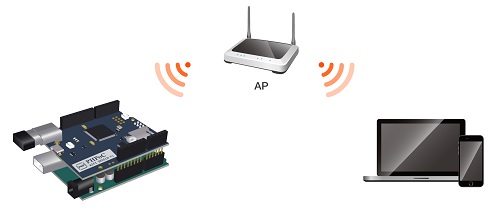
In order to connect the PHPoC WiFi Shield for Arduino to a WIFI router or AP, you must set up your wireless LAN as infrastructure mode. This mode is the most common wireless LAN mode where a plurality of wireless network devices including AP is connected.
Connect Shield to WLAN Router or AP
-
Connect to the Web setup page of PHPoC WiFi Shield for Arduino according to the instructions from Set for the First time.
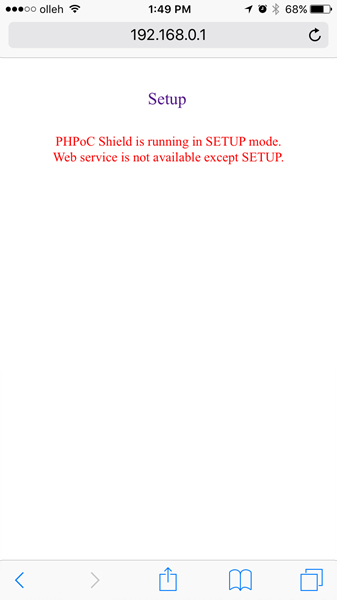
-
Move to the SETUP page.
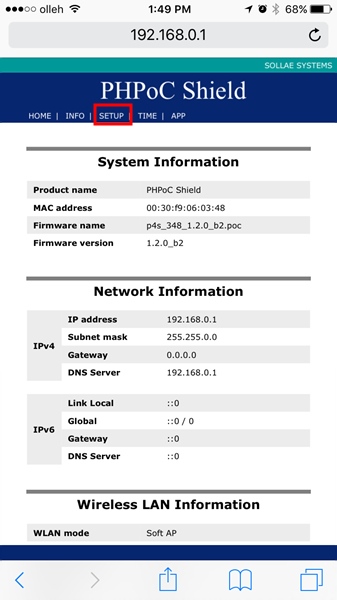
-
Select “Infrastructure” for WLAN mode in the Wireless LAN category.
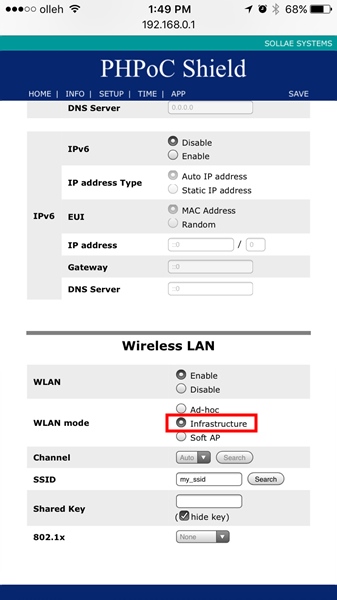
-
Click “Search” in the SSID.
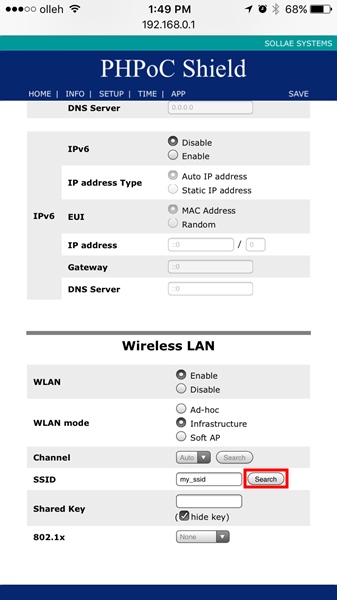
-
Search and select the AP you are going to connect on the new popup AP List page.
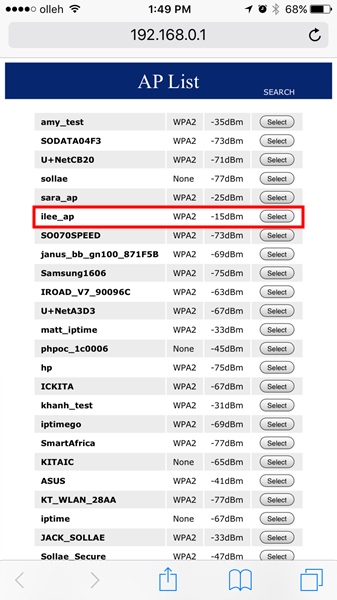
-
Enter AP security key for the Shared Key.
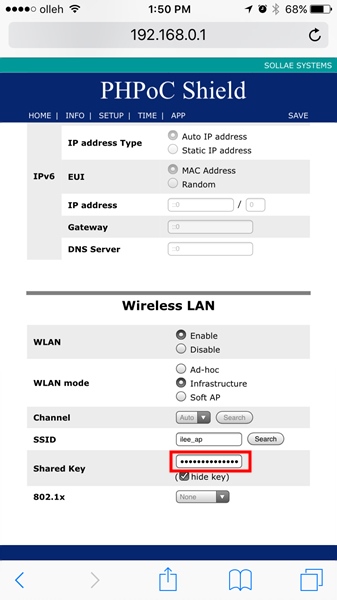
-
Click “SAVE” on the top right.
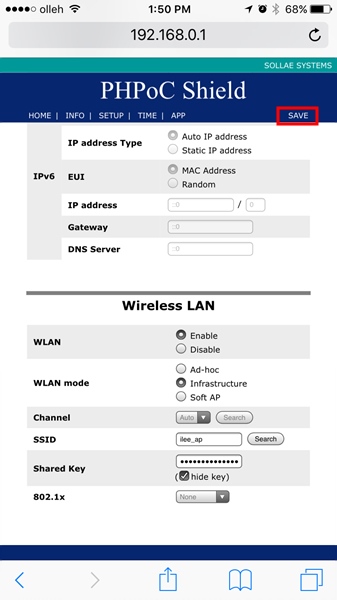
-
The message below indicates that the setup is complete.