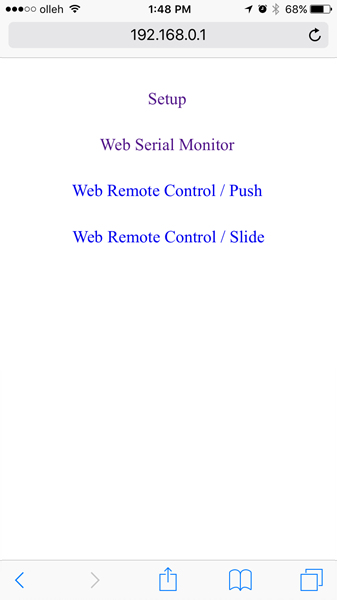Operate Shield to AP

It is a mode to operate PHPoC WiFi shield for Arduino to AP by selecting Soft AP. Wireless LAN mode for PHPoC WiFi Shield for Arduino is set to Soft AP as the default value. Therefore, this mode can be used without additional set for using it for the First Use.
However, when you want to change the WLAN name (SSID) or channel you can change the settings using the following procedure.
Operate Shield to AP
-
Connect to the Web setup page of the shield according to the instructions from Set for the First time.
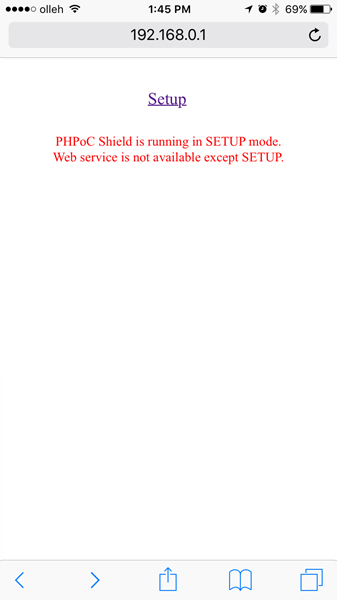
-
Move to the SETUP page.
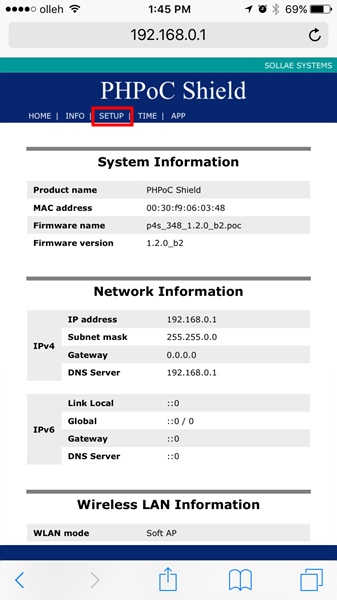
-
Select Soft AP of the WLAN mode in the Wireless LAN category.
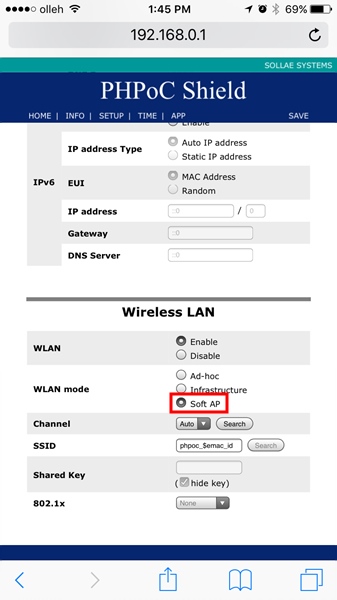
-
Click ‘Search’ on Channel item.
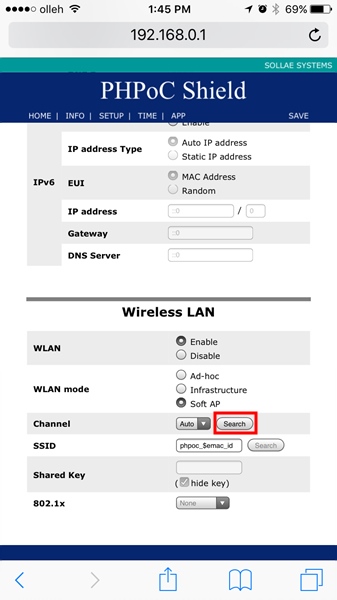
-
Locate and select the less popular channels in the new pop-up Channel List page.
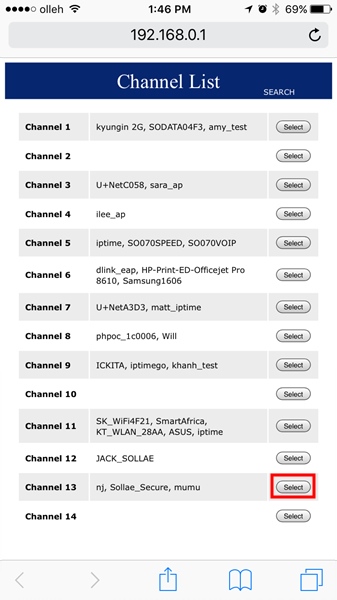
-
Enter arbitrarily the SSID to use in the SSID.
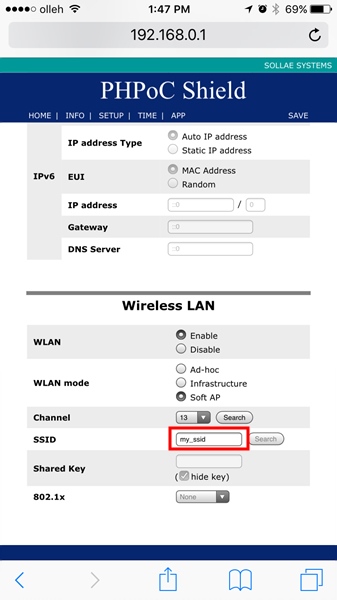
-
Click ‘Save’ on the top right.
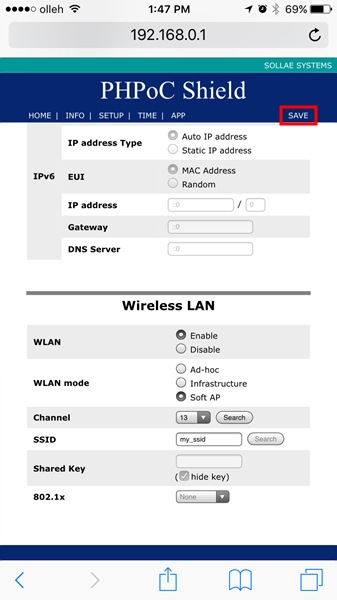
-
The message below indicates that the setup is complete.
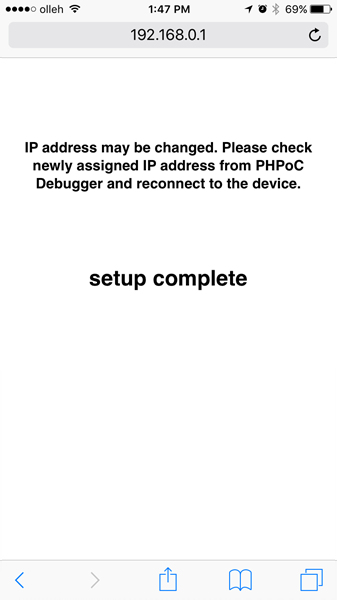
-
Search SSID from step 6 and connect to WLAN.
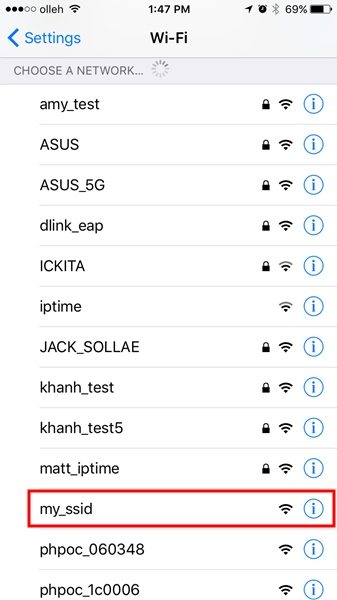
-
Rerun the web browser and type 192.168.01 into the address bar to access.