Hardware Specifications
Block Diagram
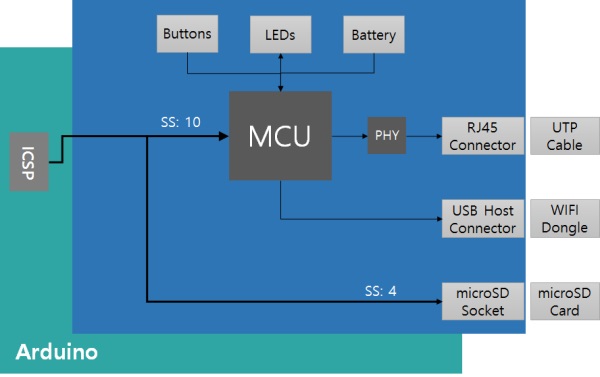
Dimension
The dimensions of PHPoC Shield for Arduino are as follows: (Unit: mm)
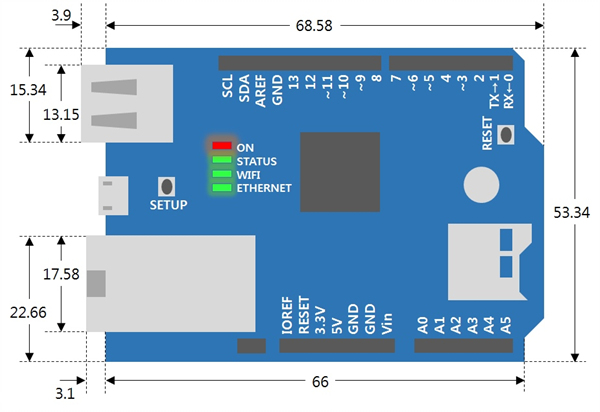
Weight
The weight is about 27.2g (without USB Wireless LAN dongle).
Communication with Arduino
PHPoC Shield for Arduino communicates to Arduino via SPI through ICSP header. SPI interface of the Arduino Uno and Mega is as follows:
| Pin | Uno | Mega |
|---|---|---|
| MOSI | 11 | 51 |
| MISO | 12 | 50 |
| CLK | 13 | 52 |
| SS | 10 | 10 |
On the Mega, the pin 53 must be kept as an output or the SPI interface won't work.
Connectors & Components
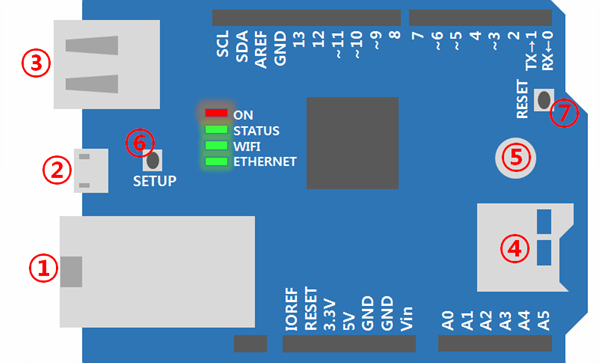
-
Ethernet Port
It supports 10M/100Mbit Ethernet.
-
Micro USB Port
It is a reserved port.
-
USB Port
It supports IEEE 802.11b/g wireless LAN. Connect a USB WIFI dongle to this port.
You must use a USB WIFI dongle equipped with Ralink RT3070 or RT5370 chipset.
-
MicroSD Socket
It provides a microSD card socket. Arduino directly communicates with SD memory through SPI. The SS pin of SPI for selecting SD memory communication is 4.
-
Built-in Battery
It provides a built-in battery for RTC features and saving log information.
-
SETUP Button
It is used to change or to initialize environment values to default value.
-
RESET Button
This button is for product reset.
LED Indicators
PHPoC Shield for Arduino has 4 LEDs to indicate the status of PHPoC Shield for Arduino.
- ON: shows that power is being supplied to the shield
- STATUS: indicates the operating state of the shield
- Operation - toggle ON/OFF with the same duration
- Others - blinks every second
- WIFI: indicates the wireless LINK state; blinks during data transmission/reception
- Ethernet: displays Ethernet LINK status; blinks during data transmission/reception