Connection via Network
The connection via network function is to connect the PHPoC debugger and the product via the network instead of the USB cable. Even you connect your product via network, you can use almost all of the functions such as product settings, script editing and debugging. For using the connection via network function, the product is required to be setting related to the function.
※ How to set up the connection via network for PHPoC products
Select COM Port as [Network] and click Connect( ) button then you can see the Network Connection window.
) button then you can see the Network Connection window.
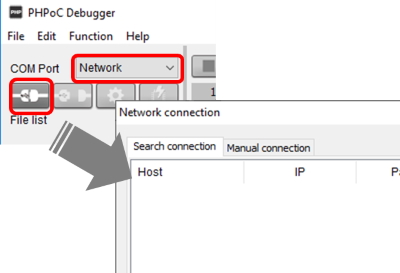
Search Connection
If the PHPoC product is on a local network, you can use the Search connection function. This function searches for products on the local network and connects to the products found. If you click the [Search] button in the Network connection window, all the PHPoC products on the local network will be searched.
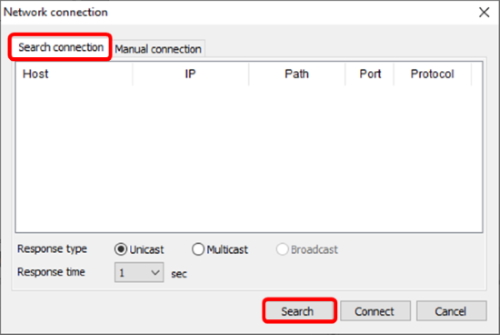
-
Response Type
You can select the response type when the response packet is sent by the PHPoC product that received the search packet.Response Type Description Unicast sends a unicast response packet to the PC that sent the search packet Multicast sends a multicast response packet to all hosts in the Multicast group. Both carries on both types - Response Time
Depending on network environment, you can increase response latency by adjusting this value if the response packet is delayed and the discovery fails. You can choose from 1, 2, 4, or 8 seconds.
Select the product and click [Connect] button to try remote connection immediately.
Manual Connection
This function connects directly to your product after filling the items which are required to connection via network. Press the [Connect] button after inputting the IP address, URI path, port and selecting protocol on the Manual connection tab.
※ It is recommended to enable the Remote debugger option in the product settings for using this function.
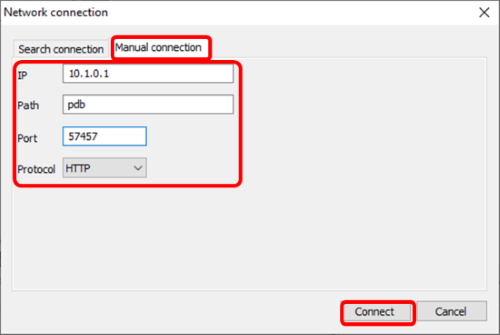
-
Address
This is the IP address of the product. -
URI Path
This is the URI Path of the product. This value is fixed to "pdb" if the Remote debugger option is activated to the product. -
Port
This is the port for connection via network. This value is fixed to "57457" if the Remote debugger option is activated to the product. - Protocol
This is the protocol for remote connection. Select HTTP if the product's remote connection protocol is pdb-ws, or HTTPS if pdb-wss.
Restrictions
In contrast with USB connection, there are some restrictions with the connection via network.
| Division | Network (HTTP) |
Network (HTTPS) |
USB |
|---|---|---|---|
| Configuring Password | Not available | Available (except for the admin password) |
Available |
| Uploading F/W | Not available | Not available | Available |
| Managing Certificates | Not available | Available | Available |