Setting Passwords
If you set a password for the product, you must enter the password when connecting the product via USB or network. There are three default accounts for the PHPoC product, and you can set a password for each account.
| ID | Name | Authority | Password management |
|---|---|---|---|
| admin | administrator | developer authority + setting the connection via network | all accounts |
| pdbuser | developer | end-user authority + accessing the file system, debugging, managing the certification | pdbuser, end-user |
| setup | end-user | setting and monitoring products | - |
※ Caution: PHPoC does not support restoration when you forget your password. In that case, you can delete the password by using Device Initialization but all settings and files are also deleted.
How to set up
Creating a password
Connect your PHPoC product and click the Setup( ) button.
Click the [Advanced] button on the Product settings window and select the [Password] tab.
Then you can set a password to each account.
) button.
Click the [Advanced] button on the Product settings window and select the [Password] tab.
Then you can set a password to each account.
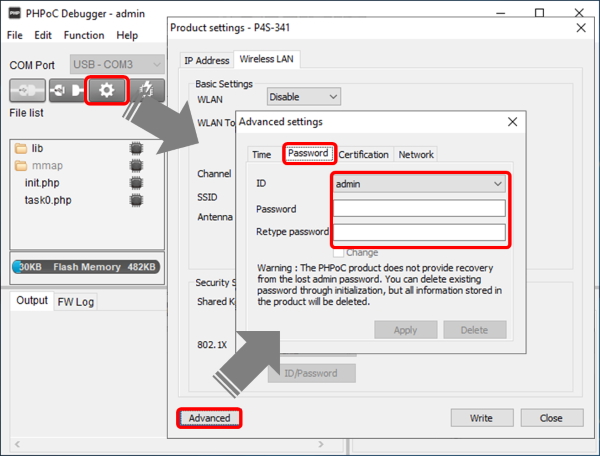
Passwords can be from 8 to 32 letters, numbers, special characters or a combination of these.
Changing a password
To change the set password, select the account, check the [Change] option, and enter the password to be changed in [Password] and [Retype Password].
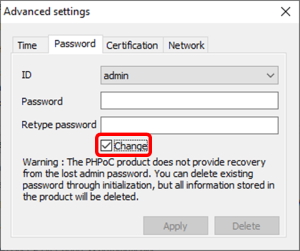
Deleting a password
To delete the set password, select the account and click the [Delete] button.
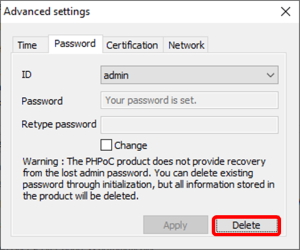
※ Caution: If you connect to the product via USB, you need to set the password for the administrator account (admin) first in order to set the password for the developer (pdbuser) or end-user (setup) account.